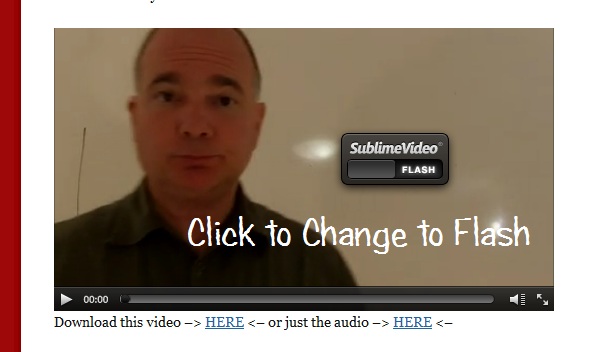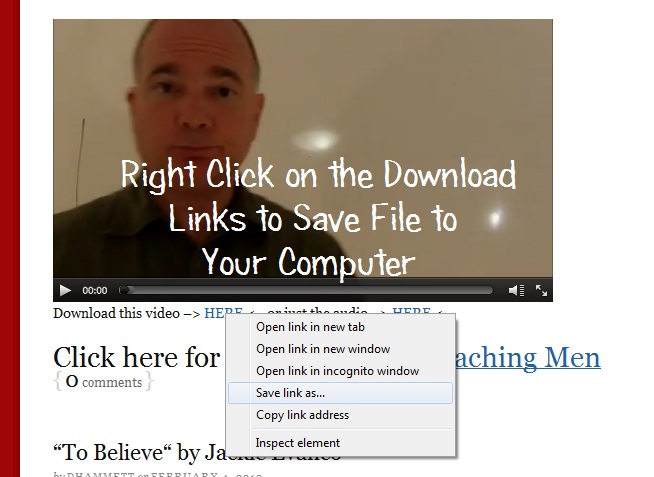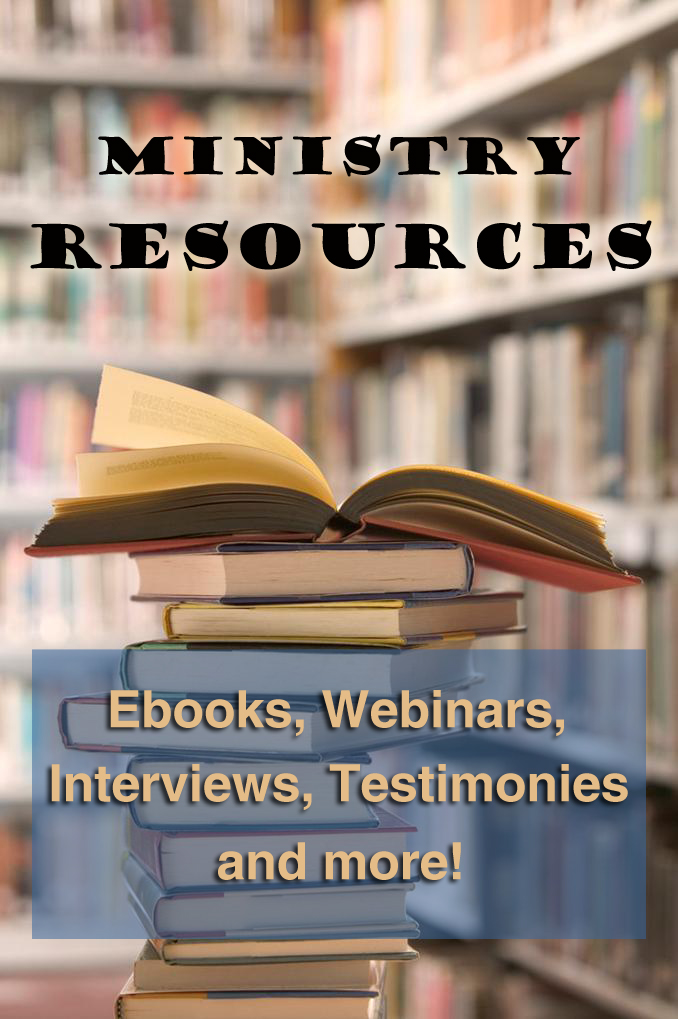Video Help
Video is an area that we are constantly learning in, so your patience with us as we learn is much appreciated. 🙂
The player we are using is primarily an HTML5 player, and most updated browsers and mobile devices will support this format.
If you are having trouble with the video buffering, you can try playing it in Flash instead of HTML5. To do this, right click on the video and click on the gray box next to “HTML5”. This will change the video to Flash instead.
We also try to include download links with each video. You can download an .m4v file of the video (this will play in iTunes, QuickTime, Windows Media Player for Windows 7, RealTime, or VLC Media Player), or if that is taking too long, you can play just the audio in a new browser or download the MP3 to your hard drive. To download, right click on the link and choose “Save as” or “Save file as”.
We want to make our videos available to the largest amount of viewers from all browsers and devices. We do appreciate your feedback and will try to help you out if you drop us a note.
Thank you!